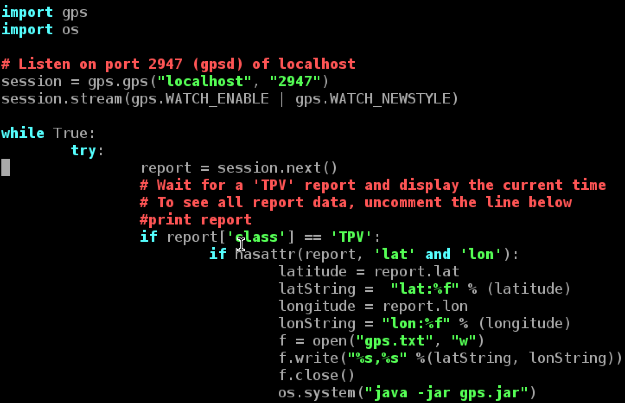Before building the submersible we decided to create a prototype of our float as it is simpler to make for a number of reasons.
To begin we created a rectangular, dock like structure out of pressure treated 1" x 6" boards. After trying a few sizes we settled on a 16" x 24" float. This allowed us to have enough room for the spool, spooling mechanism, batteries, and electronics. We added 2" sunken platform on the far ends of the 24" length. These boards create two shelves that will hold batteries and electronics. A 12" gap is left in the middle for the spool and spooler.
After we finished constructing the platform we created our tether. The wire, which was generously donated by
Horizon Solutions is 500' of 1032 strand 10 AWG wire. We took the two 250' lengths and twisted them together to make one, two stranded 250' tether. We then wrapped it on a plastic spool purchased on McMaster. Once the tether was on the spool we found two issues: one it seemed weak, and two the advertised hole size of the spool was not the actual hole size (weird!?). Thus we decided to create our own spool. We used 3" PVC pipe as the center, and then cut circles out of plexiglass for the two ends. We purchased threaded male caps for the PVC onto which we put the plexiglass end pieces. We then screwed on a nut (female PVC end piece) to hold the plexiglass in place.
 |
| PVC center w/male & female attachments |
 |
| End piece for spool |
 |
| Finished Spool |
The next dilemma was creating a new spooler that could easily transfer power to the wire on the spool. At first we decided to power an aluminum rod and a metal sheet using brushes. We decided against that as there would be too much power running through the spool without any protection. We then tested using the metal
ball bearings. Although a good idea, transferring power through the power through the bearings dropped out voltage by 1/12 which is unacceptable. We ended up using the aluminum rod and bearings, but not powering them. We decided to power the float using two small metal plates on the outside of the plexiglass.
The spool itself has a 3/4" aluminum rod and bearings with an OD (outer diameter) that almost fit inside the PVC and an ID (inner diameter) that almost fit the aluminum rod. As neither quite fit the bearings, we filed the PVC ends so they were a little larger and sanded the aluminum rods so they were a little smaller. Once both fit with the bearings we assembled them and moved to the last piece of the spool integration onto the float: the stands. We created two blocks of wood with holes at equal heights and added them to either side of the float. This allowed us to push the aluminum rod through the two uprights and the spool to create our spooling mechanism.
 |
| Spool on Float |
After purchasing
bi-polar stepper motors to control the spooling, we needed to find a way to attach them to the float. We first added plexiglass plates using the mounting bolts on the front of each motor. We made the plexiglass rectangles so that one side would stick out beyond the motor. This allowed us to create a slot in the shelf to hold the motor steady. We cut the slot out of the shelf using a router. We then needed a way to keep the motor from coming out of the slot, for which we used a U-bolt. We went through this process for two motors: one for spinning the spool and the other for spooling the wire on the PVC.
 |
| Motor under spool |
 |
| Motor on shelf |
The next step in making a prototype of our float was to add pulleys for the belt driven spooler. The first pulley we added was to the end of the spool itself. We took the (corrosive resistant) metal pulley off of an old bilge pump motor and cut a hole in the center so that it would fit around the male PVC end. We then secured it in place with four bolts extending through the plexiglass ends of the spool. While doing things we were careful to keep the pulley centered on the spool so that it would unwind the tether without any irregularity. We found that the nuts couldn't actually fit onto the end of the bolts due to the width of the PVC. Luckily we were able to tighten the bolts on the pulley and add a hose-clamp to hold everything in place. The setup is very strong and will work perfectly for our spooling mechanism.
 |
| Pulley for belt drive |
After attaching the pulleys to the motor and to the spool we finished the "winding" mechanism. This is located underneath of the spool and will help us spool the tether more efficiently. We created a variable tension pulley opposite the motor located underneath of the spool. The belt attached between the motor and the tension pulley allows us to wind the tether on the spool efficiently. The tension pulley is circled in red:
 |
| Tension pulley |
We also added timing belts to finish off the spooling mechanism. We purchased two timing belts from
McMaster: one for the spool and another for the "winding" mechanism. Images of the finished spool, with the belts and pulleys attached, are below:
 |
| Spool timing belt |
 |
| Entire spooling mechanism |
After finishing most parts of the above water float we moved onto the pontoons that will keep it floating. We got 8" DWV PVC piping for the pontoons as well as four end caps (one for each end of two pontoons). We also got 1-3/8" PVC to act as stilts. We bolted each leg onto the float in two places. After we cut holes in the pontoons so that the legs could extend all the way through them. We tried to drill holes only just larger than the pipe so that we wouldn't need to do a lot or waterproofing, but didn't have the right bit size so we will have to find a way to water proof them. We have the legs go through the pontoons so that they will be more sturdy and less apt to break off or bend.
 |
| Leg attachment |
 |
| Pontoons without end caps |