Although the MPlayer and Netcat combination is the recommended streaming method for the Pi's h264 video it wasn't as fast as we had wanted at first and had terrible latency. This combination almost matched MJPG-Streamer in speed, but unfortunately did not do well with a lot of movements at once.
Software:
- Netcat (Windows) ---> Chrome might block this download. Try Internet Explorer.
- MPlayer (look in MPlayer and Netcat for Windows folder)
Both of the above programs are located on our download page precompiled. The Netcat download should already be compiled and we thought it would be nice to share the MPlayer software as it was difficult to compile. If you would like to compile from source you must first download MinGW and then use its GCC compiler (directions on doing this can be found here). If you would rather not, the MPlayer download can be found on our downloads page in the folder MPlayer and Netcat can be found using the link above.
After installing MPlayer and Netcat on your Windows machine, streaming the video is extremely easy.
Command on the Raspberry Pi (w/ RasPi Camera):
Command on the Windows machine within the directory containing both MPlayer and Netcat:
And it's that easy!
We have found that in order to decrease the video latency, stream from the pi at a specific bite-rate (-b) and at a smaller frame rate then MPlayer is reading the stream, but it does not even compare in speed to other streaming methods.
This streaming method is the expected streaming method for the Raspberry Pi camera. Although there are ways to speed up the stream (namely reading the video at 60 fps while streaming it at 30 fps) they are not realiable. At points it streams video with low-latency, but at others it lags unexpectedly. Our next video post will have our final video streaming decision....
After installing MPlayer and Netcat on your Windows machine, streaming the video is extremely easy.
Command on the Raspberry Pi (w/ RasPi Camera):
Command on the Windows machine within the directory containing both MPlayer and Netcat:
And it's that easy!
We have found that in order to decrease the video latency, stream from the pi at a specific bite-rate (-b) and at a smaller frame rate then MPlayer is reading the stream, but it does not even compare in speed to other streaming methods.
This streaming method is the expected streaming method for the Raspberry Pi camera. Although there are ways to speed up the stream (namely reading the video at 60 fps while streaming it at 30 fps) they are not realiable. At points it streams video with low-latency, but at others it lags unexpectedly. Our next video post will have our final video streaming decision....

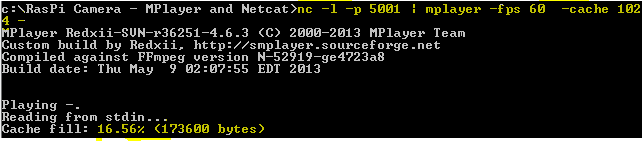
Its a great pleasure reading your post.Its full of information I am looking for and I love to post a comment that "The content of your post is awesome" Great work.
ReplyDeleteStreaming para EAD
"Boost your data skills with tableau and power bi courses designed for beginners and professionals alike.
ReplyDelete