The compiling and configuration of Ffmpeg is more difficult than for Motion, but if you follow the directions below it shouldn't be a problem
Download:
1. VLC
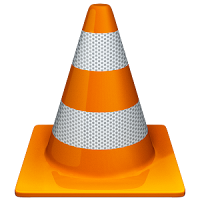
Compiling:
1. Add the following sources to your /etc/apt/sources.list page
2. Update the Pi (I know this is the umpteenth time you've updated, but it is a good way to make sure your code doesn't cause you any problems)
3. Download dependencies
4. Remove the second line you added above (it should look line the screen below)
5. Download the source code.
6. cd into the ffmpeg directory
7. Configure and install
Configuration:
1. Create a file in /etc called ffserver.conf
2. Add configuration settings (similar to the ones below). You can change these in a number of ways.
3. Now create a file in /usr/sbin called subcam.sh
4. And add this code:
5. Make it executable over the command line:
Running Ffmpeg:
1. Type in the following to start the server. The following stream output appear (2nd image)
2. Open up VLC and first navigate to the Open Network option and then type in the following url:
- http://<my ip address>:8090/subcam.[video formate] (.asf, .swf, .mjpeg)
 |
| Navigating VLC |
 |
| Opening up the stream |
3. Now you have your ffmpeg stream! Yay!
 |
| Example Ffmpeg stream |
Although Ffmpeg is great for many projects we realized that it is not right for ours. It has many capabilities that we do not need. This adds to the size of the program which is then related to the speed at which the Raspberry Pi can run it. The video we got using Ffmpeg was slow and laggey (not what we're looking for). Since this software did not work out for us we're going to try using MJPG-Streamer. It looks very promising. Stay updated to learn which streaming software we chose to use.






Love to read it,Waiting For More new Update and I Already Read your Recent Post its Great Thanks.
ReplyDeleteservidor de streamingde video
Good artcile, but it would be better if in future you can share more about this subject. Keep posting. uscreen demo
ReplyDelete